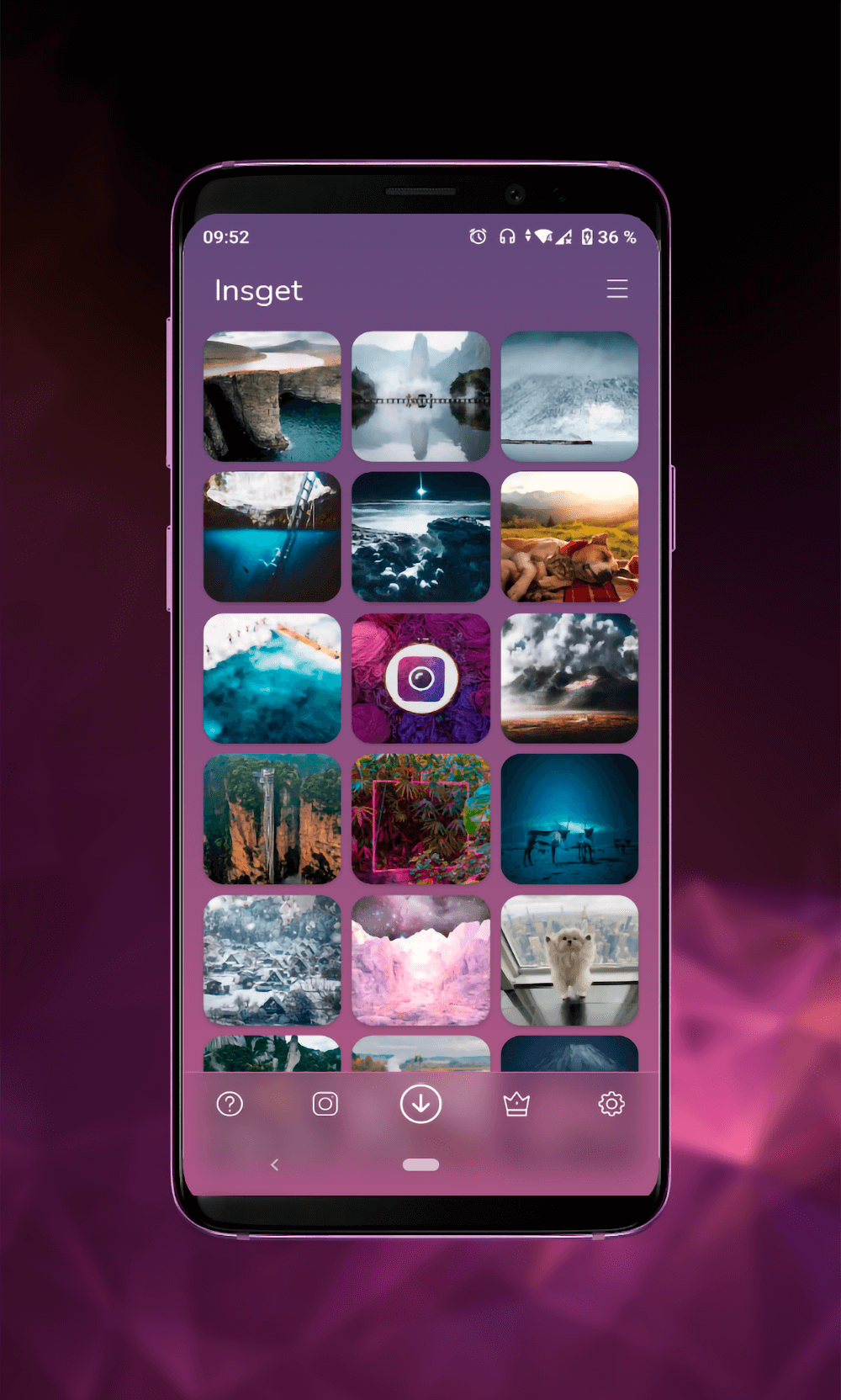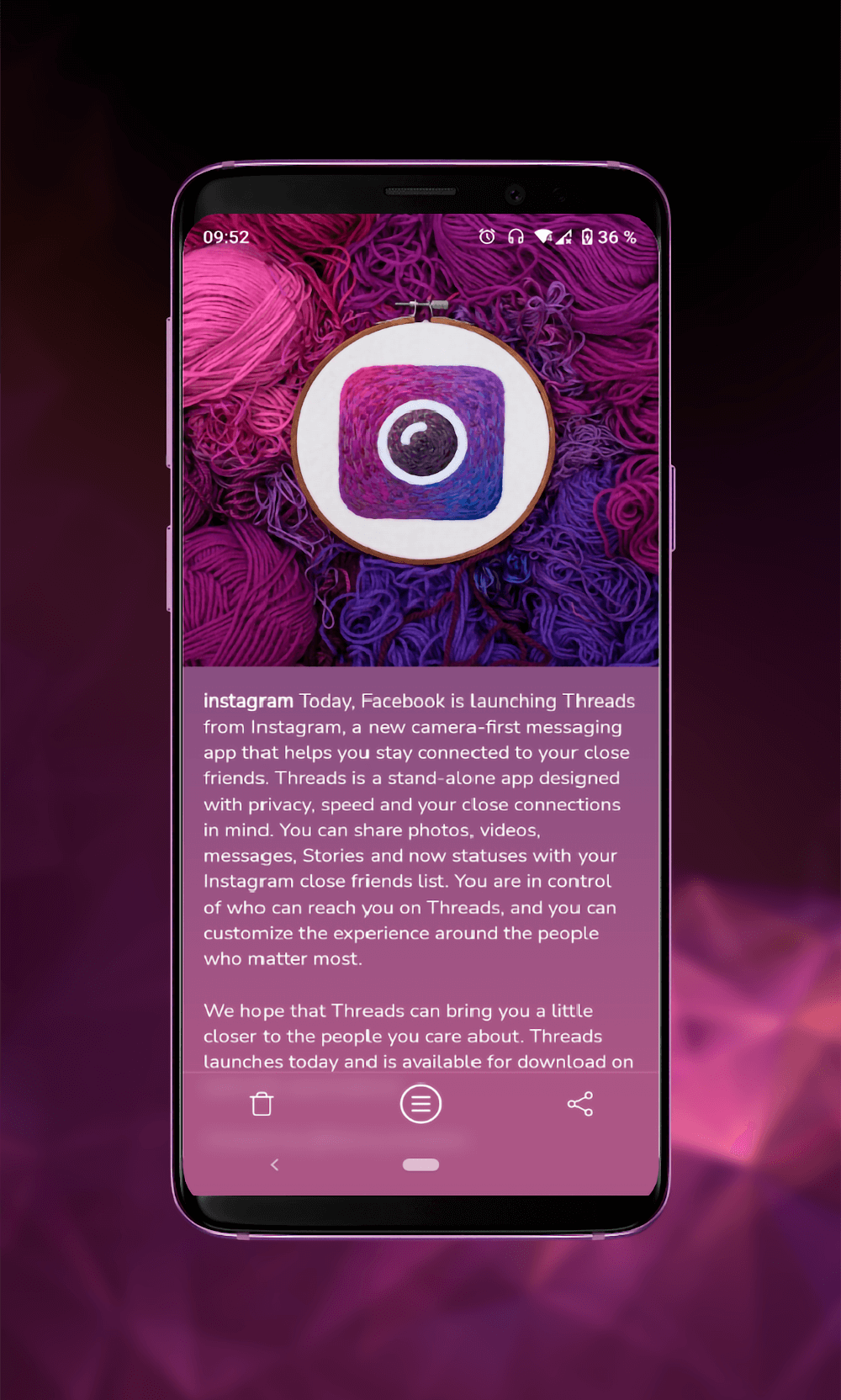About Insget – Instagram Downloader MOD APK
If you are looking to download images, videos or stories from Instagram with the best resolution but still don’t know how, let me introduce you to Insget MOD APK. Many people have the need to save images on social networks for their own storage but are often blocked. Now, with this application, everything becomes simpler than ever. The publisher as well as the user of the application must ensure that no copyright infringement takes place. More than simply downloading, the application also has some ancillary features such as intelligent download file arrangement, storing the content of the post. You are not limited to downloads at all, as long as your memory has enough space, you can still download. Insget minimizes annoying ads.
High quality bulk download
Insget allows users to download multiple Instagram posts at the same time. For an entire photo album, you can also tap download the whole thing. Just wait a little while for it to appear in your archive. All downloaded images are in HD resolution, preserving the original colors. To load the video will take more time but the result will make you satisfied. Video quality is not reduced, playback speed is smooth. Users can completely use these videos and images to continue editing.
Convenient storage
Insget acts like an archive for you, tap sync with your device’s own album to manage it all more easily. For downloaded files, to search faster, users can use the search bar or advanced filters. At the filter enter the conditions you want the list to sort by. Such as when that post was downloaded, the last time or the first posts were downloaded. If you remember the name of the account that posted that post, you can enter that person’s name in the search bar, a list of results will quickly appear.
Simple download operation
This application is specifically designed to guide users through the steps of downloading and reviewing anytime you want. There are two ways to load posts through Insget. The first way is for the user to copy the post link, open the app and paste the link. Then hit download and the post will be automatically downloaded. The second way does not need to copy, select share for Insget application and the post is automatically downloaded. If the download operation fails, is not complete, quickly respond to the publisher for support.